Free up space in Windows through the recycling bin
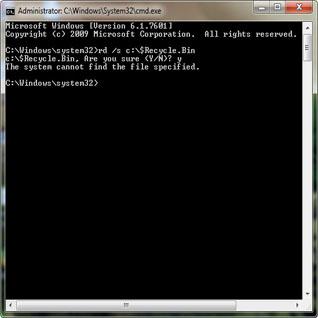 If you have multiple accounts in Windows and you're having a littlefree space, you can easily delete the stuff in the recycling bin for all users with just a command, assuming you have administrator rights
If you have multiple accounts in Windows and you're having a littlefree space, you can easily delete the stuff in the recycling bin for all users with just a command, assuming you have administrator rightsCyberNet News Blog technology has shown such orders to empty the recycling bins of all users on the computer.
What it should do is go to Start, then if you are using Windows 7, type cmd, and the outcome of the present right-click the mouse andclick Run as administrator. Click Yes and in new windows write: rd/ c:\$Recycle.Bin
And press enter
If you are using Windows XP, Vista, or Server 2003, click on Start,then Run, type cmd and press OK. In New windows write rd/s c:\recycler and press enter
Of course, if your drive is not named as c: \, then you must use the appropriate letter of the disk on which you installed Windows.
Free up space in Windows through the recycling bin
 Reviewed by fisnik
on
6:28 AM
Rating:
Reviewed by fisnik
on
6:28 AM
Rating:
 Reviewed by fisnik
on
6:28 AM
Rating:
Reviewed by fisnik
on
6:28 AM
Rating:






No comments